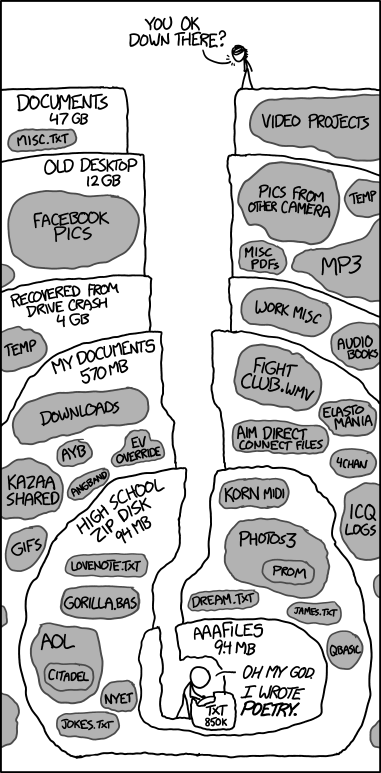Formatting an external hard drive with parted
Identifying the external usb hard drive
Plug the usb hard drive and type df -Th (T: allow to display the file system type):
/dev/sdb1 fuseblk 932G 121M 932G 1% /media/yourusername/Elements
Unmount the partition to format; here:
umount /dev/sdb1
Optional: Remove all partitions, data and create empty disk
sudo dd if=/dev/zero of=/dev/sdb bs=512 count=1
Parted
sudo parted /dev/sdb
display the partition table:
(parted) print
Model: WD Elements 10B8 (scsi)
Disk /dev/sdb: 1000GB
Sector size (logical/physical): 512B/512B
Partition Table: msdos
Disk Flags:
Number Start End Size Type File system Flags
1 1049kB 1000GB 1000GB primary ntfs
delete partition 1:
(parted) rm 1
Create a new partition table
(parted) mklabel msdos
Warning: The existing disk label on /dev/sdb will be destroyed and all data on this disk will be lost. Do you want to continue?
Yes/No? Yes
make a partition
(parted) mkpart
Partition type? primary/extended? primary
File system type? [ext2]? ext4
Start? 0%
End? -1s
Remark: -1s: last sector of the drive
(parted) print
Model: WD Elements 10B8 (scsi)
Disk /dev/sdb: 1000GB
Sector size (logical/physical): 512B/512B
Partition Table: msdos
Disk Flags:
Number Start End Size Type File system Flags
1 1049kB 1000GB 1000GB primary ext4 lba
In case of: Warning: The resulting partition is not properly aligned for best performance.
Cancel the operation:
Warning: The resulting partition is not properly aligned for best performance.
Ignore/Cancel? C
And try again with 100% instead of -1s:
(parted) mkpart
Partition type? primary/extended? primary
File system type? [ext2]? ext4
Start? 0%
End? 100%
exit parted
(parted) quit
Information: You may need to update /etc/fstab.
Formating
sudo mkfs.ext4 /dev/sdb1
Test
Unplug and plug again the disk and:
$ df -hT
/dev/sdb1 ext4 917G 72M 871G 1% /media/yourusername/4fc9b323-ac89-444a-9483-9af84030e1a1
Try to write on it:
cd /media/yourusername/4fc9b323-ac89-444a-9483-9af84030e1a1
touch toto
If you get a permission denied just try to:
cd ..
sudo chown yourusername:yourgroupname 4fc9b323-ac89-444a-9483-9af84030e1a1