Interactive svg with inkscape
Just open the object properties for a given object in inkscape with a right
click or (Shift+Ctrl+O) and unfold the interactivity section:
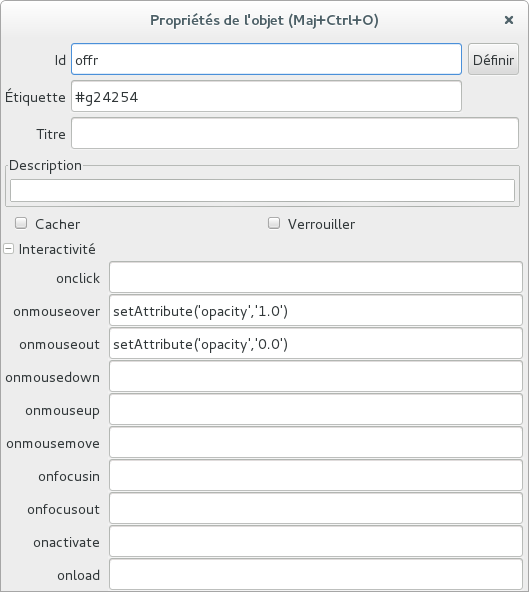
In this example, when you will open the svg file in a web browser, the object will appear when moving the mouse pointer onto an image. It will disappear when you move out the pointer.
If you want to ask me a question or leave me a message add @bougui505 in your comment.